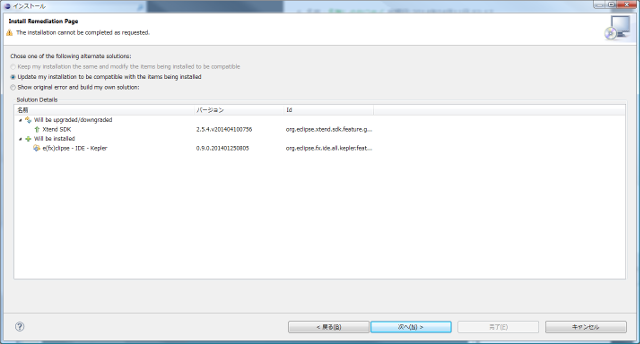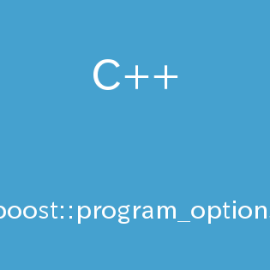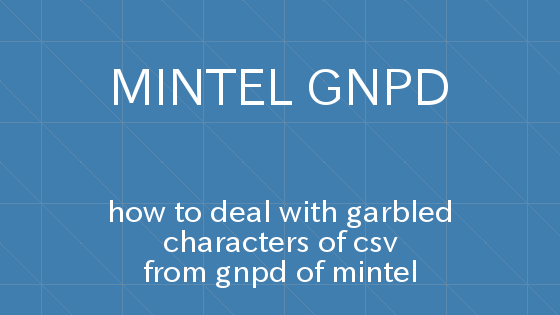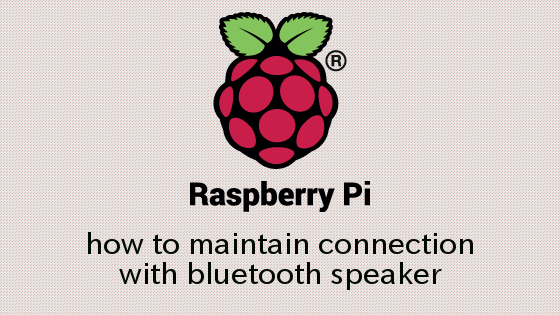Eclipseにe(fx)clipseをインストールできない場合の対処方法を備忘記録として残しておく。e(fx)clipseのインストール手順はこちらのサイトで確認できる。
Eclipse Kepler (4.3.x)で、以下のエラーが出てインストールできない場合は、
1 つ以上の必須項目が見つからないため、インストールを完了できません。
Software being installed: e(fx)clipse – IDE – Kepler 0.9.0.201401250805(org.eclipse.fx.ide.all.kepler.feature.feature.group 0.9.0.201401250805)
Missing requirement: e(fx)clipse – IDE – FXGraph 0.9.0.201401250805(org.eclipse.fx.ide.fxgraph.feature.feature.group 0.9.0.201401250805) requires’org.eclipse.xtext.sdk.feature.group 2.5.0′ but it could not be found
作業対象に「Kepler – http://download.eclipse.org/releases/kepler」を選択して、「プログラミング言語->Xtend SDK」をインストールする。この後e(fx)clipseをインストールするが、Xtend SDKのバージョンがあっていなければ、以下のような画面が出るが、そのまま次へと押していけばよい。
Eclipseにe(fx)clipseをインストールできない場合の対処方法